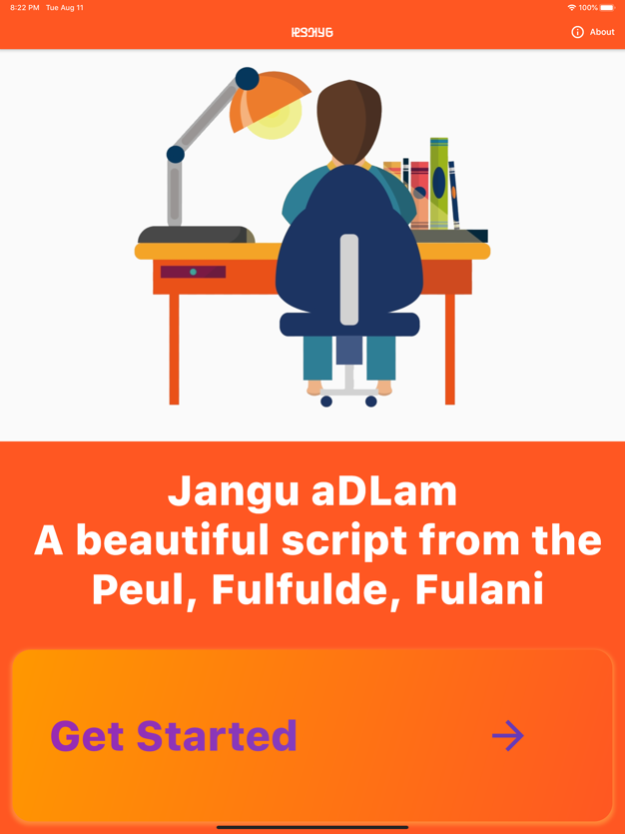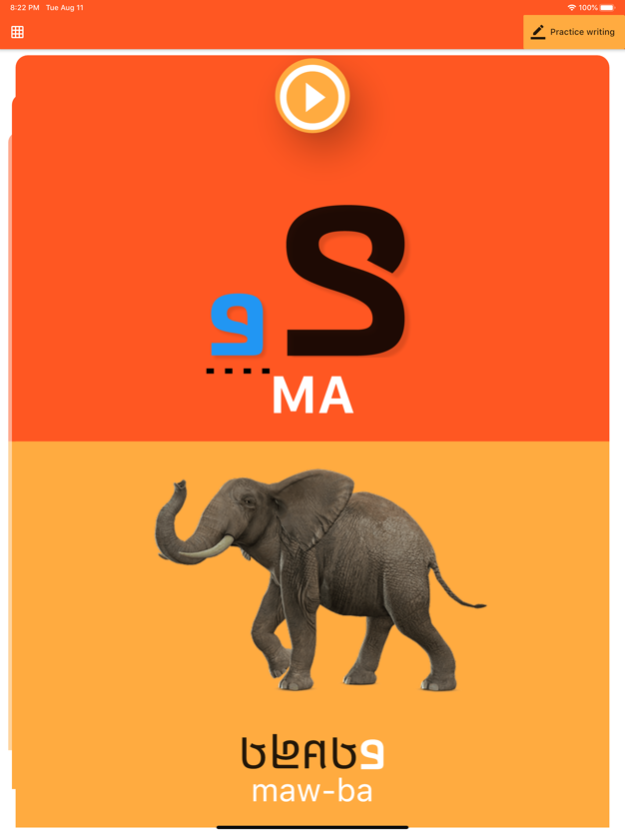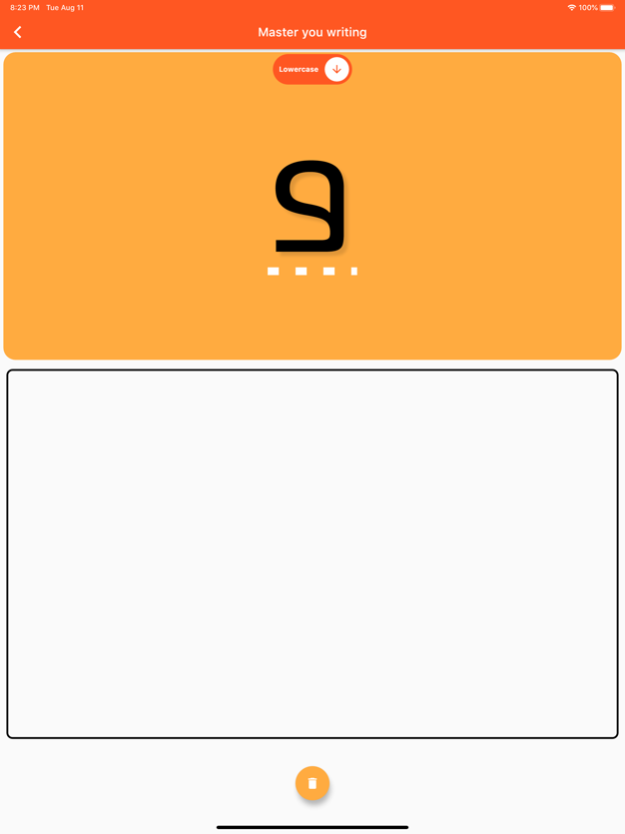Jangu Adlam 2.1
Continue to app
Free Version
Publisher Description
We are excited to introduce the latest update to our application, bringing you enhanced features, bug fixes, and improved performance.
The Adlam script is a recently invented script used to write Fulani. The name Adlam is an acronym derived from the first four letters of the alphabet, standing for Alkule Dandayɗe Leñol Mulugol "the alphabet that protects the peoples from vanishing".
Sep 9, 2023
Version 2.1
We are excited to introduce the latest update to our application, bringing you enhanced features, bug fixes, and improved performance.
New Features:
Support for iOS 16: We are pleased to announce that our application now fully supports iOS 16.
Bug Fixes:
These fixes contribute to a smoother and more reliable user experience.
French
Nous sommes ravis de vous présenter la dernière mise à jour de notre application, qui vous apporte des fonctionnalités améliorées, des corrections de bugs et une amélioration des performances.
Nouvelles fonctionnalités :
Nous avons le plaisir de vous annoncer que notre application prend désormais en charge intégralement iOS 16.
Corrections de bugs :
Ces corrections contribuent à une expérience utilisateur plus fluide et fiable.
About Jangu Adlam
Jangu Adlam is a free app for iOS published in the Kids list of apps, part of Education.
The company that develops Jangu Adlam is Alseny Diallo. The latest version released by its developer is 2.1.
To install Jangu Adlam on your iOS device, just click the green Continue To App button above to start the installation process. The app is listed on our website since 2023-09-09 and was downloaded 8 times. We have already checked if the download link is safe, however for your own protection we recommend that you scan the downloaded app with your antivirus. Your antivirus may detect the Jangu Adlam as malware if the download link is broken.
How to install Jangu Adlam on your iOS device:
- Click on the Continue To App button on our website. This will redirect you to the App Store.
- Once the Jangu Adlam is shown in the iTunes listing of your iOS device, you can start its download and installation. Tap on the GET button to the right of the app to start downloading it.
- If you are not logged-in the iOS appstore app, you'll be prompted for your your Apple ID and/or password.
- After Jangu Adlam is downloaded, you'll see an INSTALL button to the right. Tap on it to start the actual installation of the iOS app.
- Once installation is finished you can tap on the OPEN button to start it. Its icon will also be added to your device home screen.